Getting Started
A full list of commands is available at /commands.
To begin you must register for an account by typing !game start.
You will then be given:
- x1,000 Chrono Crystals
- x100 Z-Power Krillin
- x100 Z-Power Yamcha
Once your starter pack has been claimed you can summon on a guaranteed Sparking banner by reacting to the welcome message and clicking the little diamond icon.
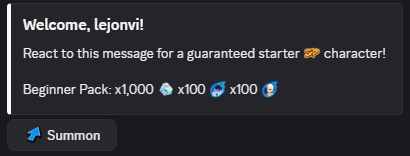
Alternatively if you don't feel like claiming your free Sparking at the time of joining, you could do so at a later time with !game starter.
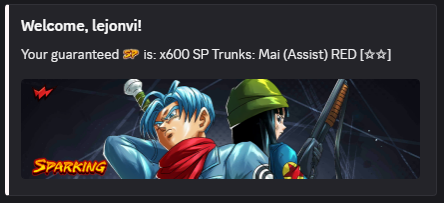
Chrono Crystals
There are multiple ways to get Chrono Crystals but you will mainly be using two methods
First you can use the !game daily command once every 12 hours for 500 Chrono Crystals.
If you have joined the bot's support server you will instead receive +750 Chrono Crystals.
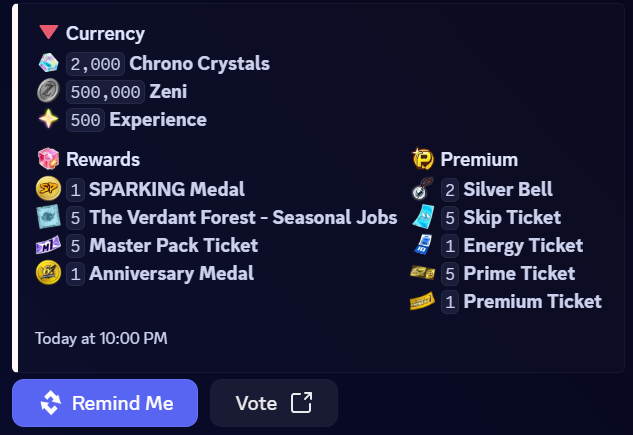
The second way of gaining Chrono Crystals at a rate of 500 every 12 hours is voting for the bot on Topgg's Bot List.
This second method comes with it's very own streak reward system, voting multiple times in a row will increase your reward!

Outside of the main ways, you can gain Chrono Crystals by referring friends to the game.
Start by sending them a proposal through !game invite @player.
Once you've done that, Android 21 will guide your player into registering for the game and setting you as their referrer and you will both be granted 1,000 Chrono Crystals.
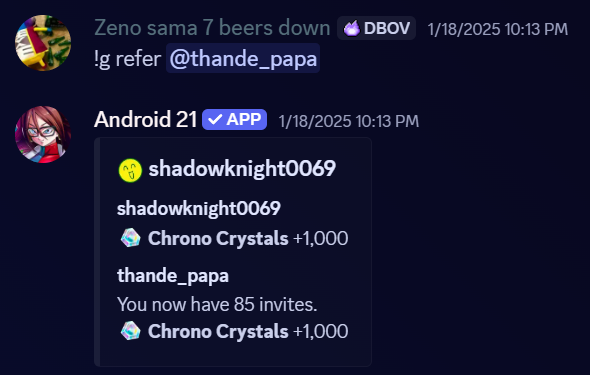
Premium
Our Patreon comes with three tiers of rewards each increasing cc, zeni, experience and offering a host of additional rewards & summoning tickets.
You can also obtain a Premium Rank by Nitro Boosting the server
Player Level
Typing in a server generates 10-25 Experience to power your level. (or 25-100 in the support server)
Typing in a server generates 50-200 Zeni to be used in the shop.
Performing a single summon on any banner grants 10 Experience to power your level.
Performing a multi-summon on any banner grants 100 Experience to power your level.
If grinding isn't your style. Have a generous friend use the !game transfer [zeni] [player] command to gift you some zeni.
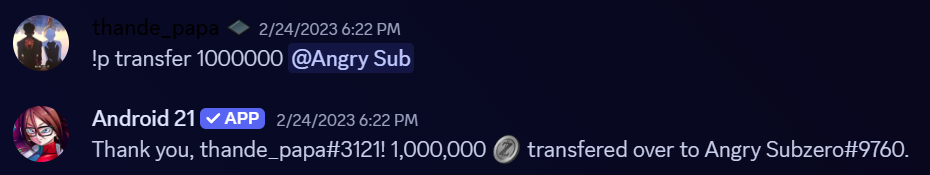
Additional Bonuses
- x10 Chrono Crystals granted per story mission completed
- x100 Chrono Crystals given for each player you invite to the support server
- x1500 or x5000 Chrono Crystal codes randomly posted in a channel of the support server
- x1500 or x500 Chrono Crystal codes random posted in the bot's status
- Chrono Crystal or Character giveaway held every week at the support server
- Contributing to the bot or server can earn you compensation
- Donating to increase daily claim.
- Milestone celebrations such as 1,000 players or 500 servers offer additional Chrono Crystals
Random Gift Drops!
If you are a server owner or have been granted game access to use locked commands, you can enable game drops for a specific channel using !game drop.
Once again, !game drop is for Server Owners only. It's only purpose is to enable item drops in a channel.
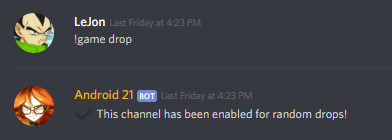
If a channel has been enabled for drops there is a 5% chance an item will appear for a player.
The player can then choose a reward: HERO, EXTREME, SPARKING Character or 500,000 Zeni.
Picking a reward drains your Stamina according to the rarity of your reward.
Once your stamina hits 0 you will have to wait 3 hours to recharge it back to 10 - during this time you cannot receive any random drops.
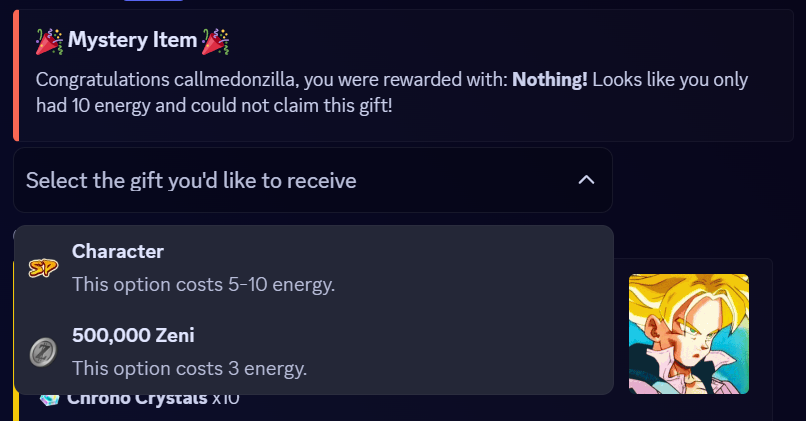
If you've accidentally spent energy, you can use !game recharge to drop your stamina to 0 and regain all 10 bars in 3 hours. This only works if you're at or below 5 currently.
Player Information
Once you're registered as a player, you can view your game details at any time using the !game show command.
This game information includes player level, characters, join date, favorite unit, mission stats and titleplate.
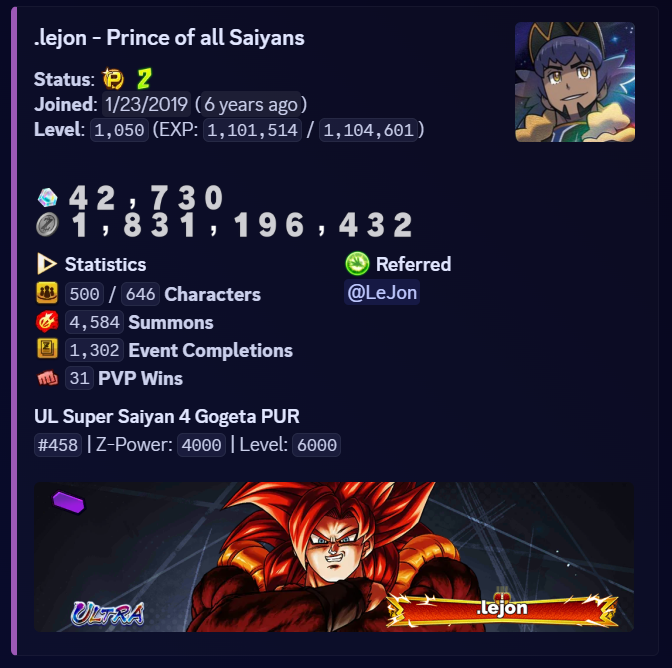
Your titleplate can be edited using the !game title command. You can unlock them by completing events, purchasing them or owning specific characters such as Cell, Gotenks and Vegito.
You can use your character's placement to select them as favorite unit. !game select.
The following commands also offer information on your DBL status: !game cc, !game zeni, !game energy or to simply view all at once: !game balance.
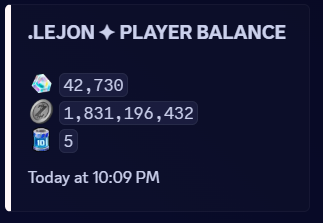
On the competitive side of things, !game leaderboard offers a leaderboard with the top 10 players in a category present in your current server.

Summoning on a Banner
From there, the !play summon command lets you acquire more characters by pulling on available banners, similar to how it works in the main game.
You can simply use !play summon then type 1, 2, 3 depending on what banner you want to summon on or directly go to !play summon 3.
After the summon screen is open select the first star for a single summon or the larger star for a multi-summon.
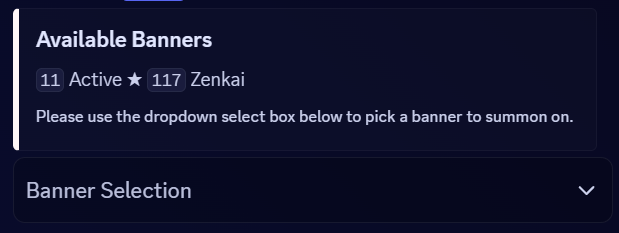
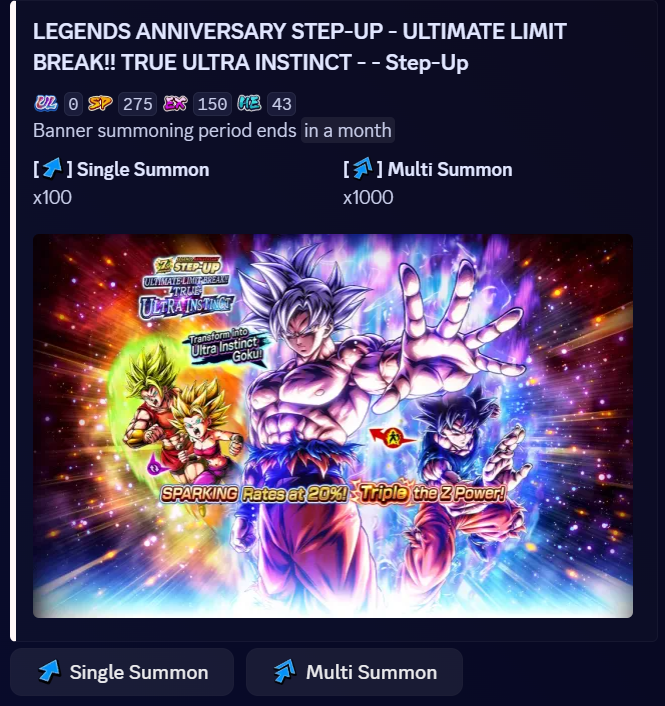
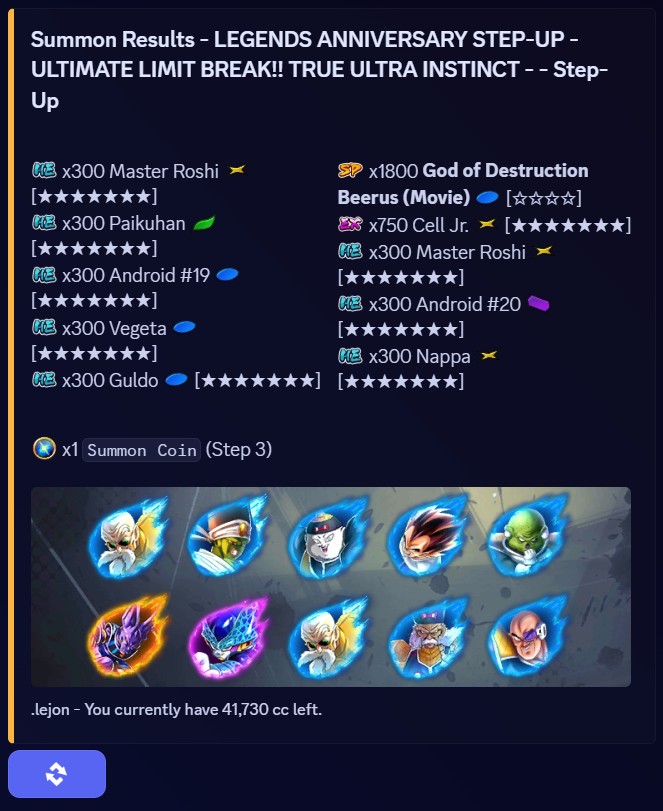
Using Zeni
Zeni is the game's second type of currency. It can be used currently to purchase Training items to level up your characters, jobs to get low-level souls for soulboosting or Master Pack Tickets.
To access the shop, the command is !play shop.
Once the shop interface opens, you can select an item to buy by clicking the shopping cart item.
After this an interface will open where you can select the amount of items you want to buy.
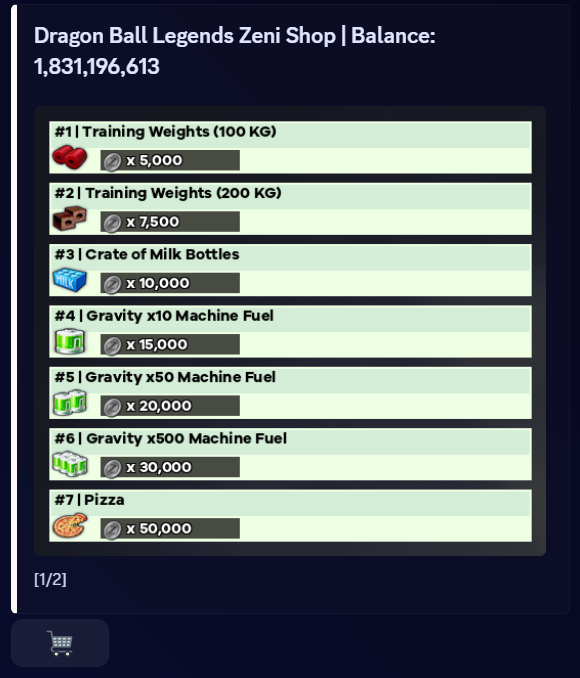
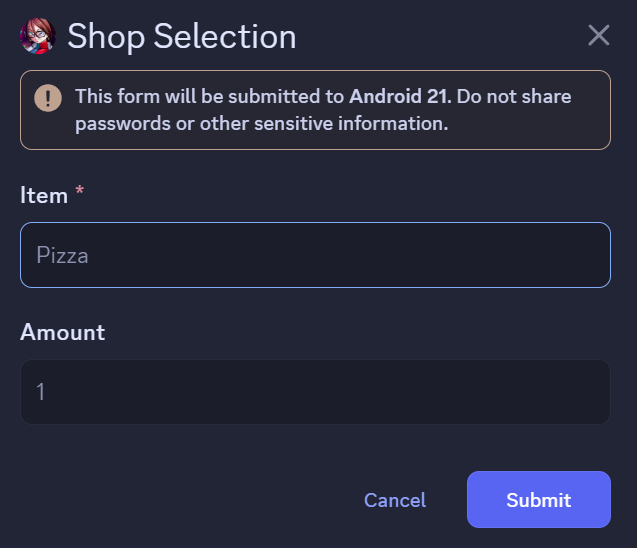
Using Tokens or Tickets
As with the main game, special items such as Majin Buu's "Chocolate Bag", Z-Medals or Yamcha's "Well-Used Bat" can be acquired and act as a form of currency that will allow you to access special shops. To do this, you must first type !play ticket then select the token from the dropdown list.
The same logic applies for summoning on Guaranteed Sparking banners or Master Pack Banners.
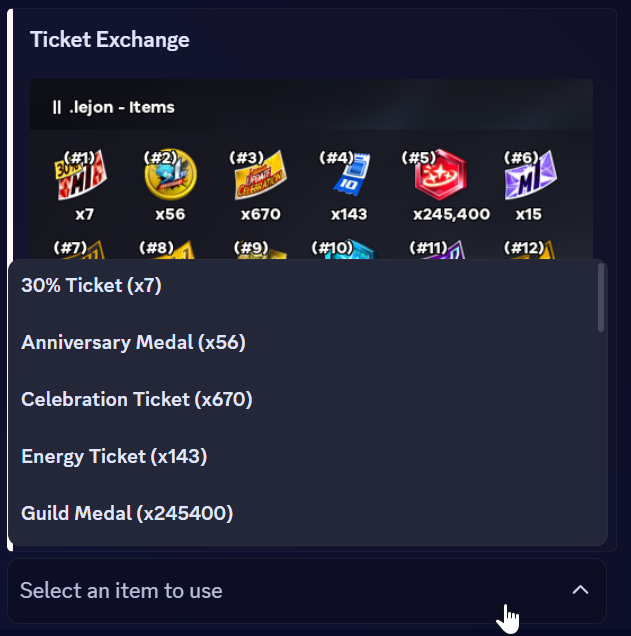
Character Listing
The characters you've acquired during summons are all compiled in your very own list, seen using !game list. Listed at 20 per page along with their placement.
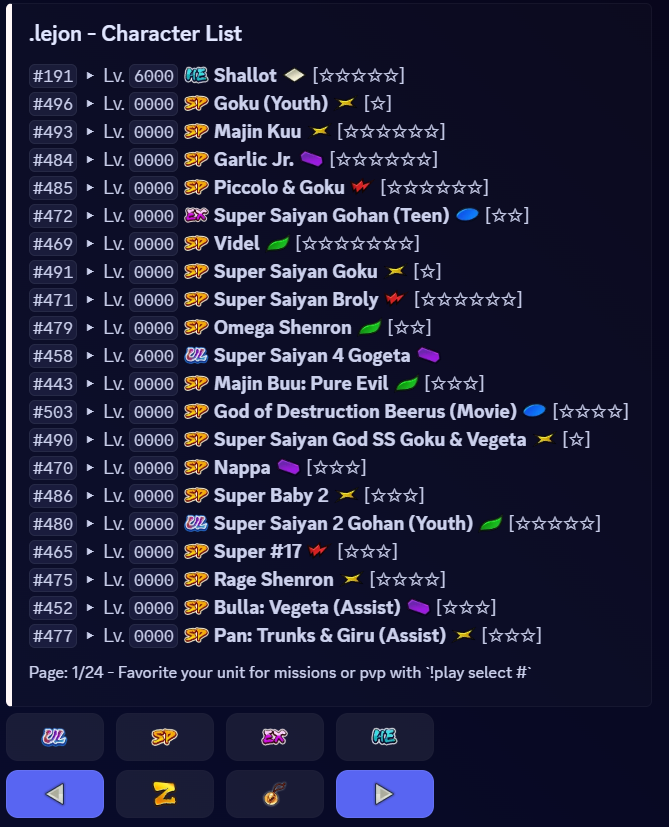
Don't want to scroll through pages upon pages of characters to find one you own? !game search is the command you're looking for.

Character Training
Much like in the game, you can use the items provided by the shop to train your character.
- Silver Bells
- Gold Bells
- Training Weights (100 KG)
- Training Weights (200 KG)
- Crate of Milk Bottles
- Gravity x10 Machine Fuel
- Gravity x50 Machine Fuel
- Gravity x500 Machine Fuel
To begin a training, use your character's selector then input the command !play train [select] [amount (of training items to use)] and the rest will be done for you automatically.
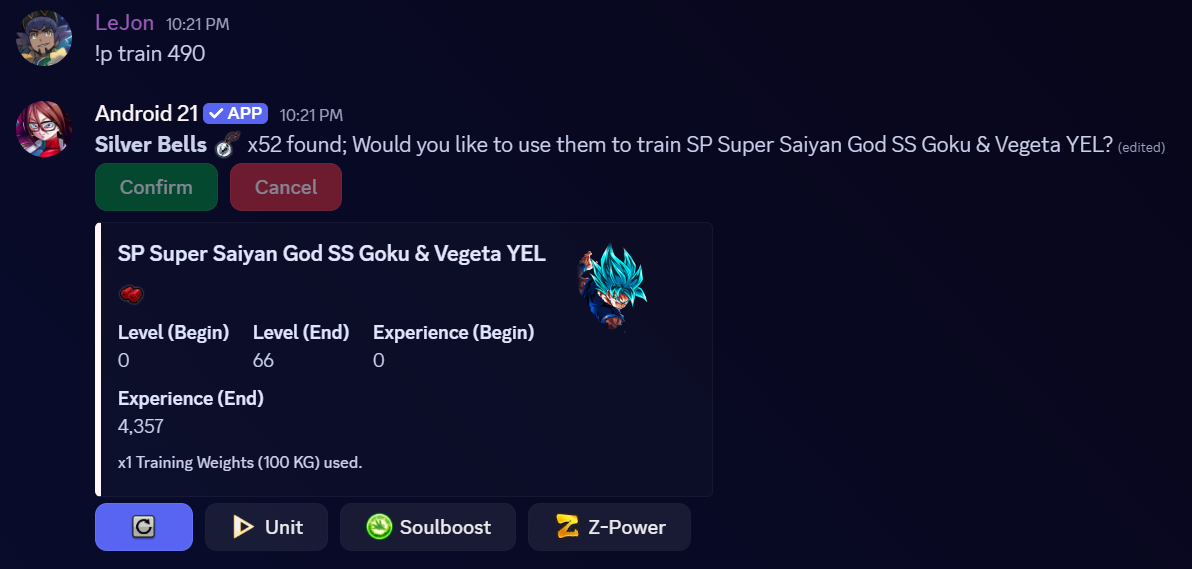
Your characters will also need to be soulboosted with the !play soulboost [select] confirm to increase their power.
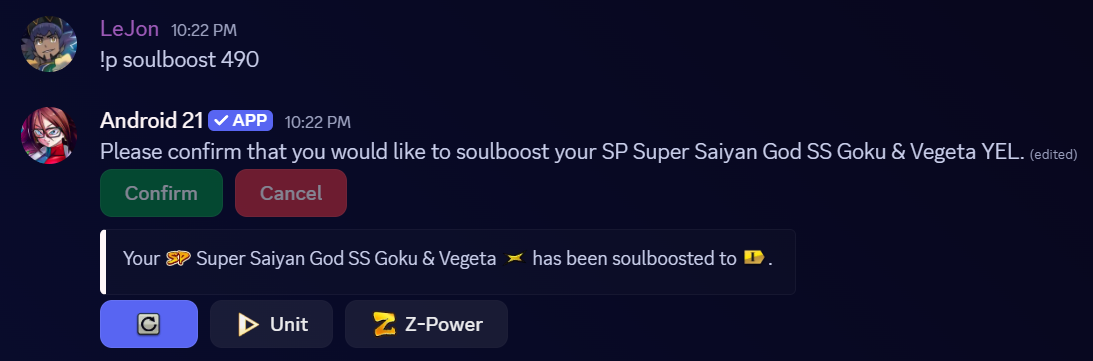
Alternatively, the !game unit command will open an interface where all of this can be done using buttons.
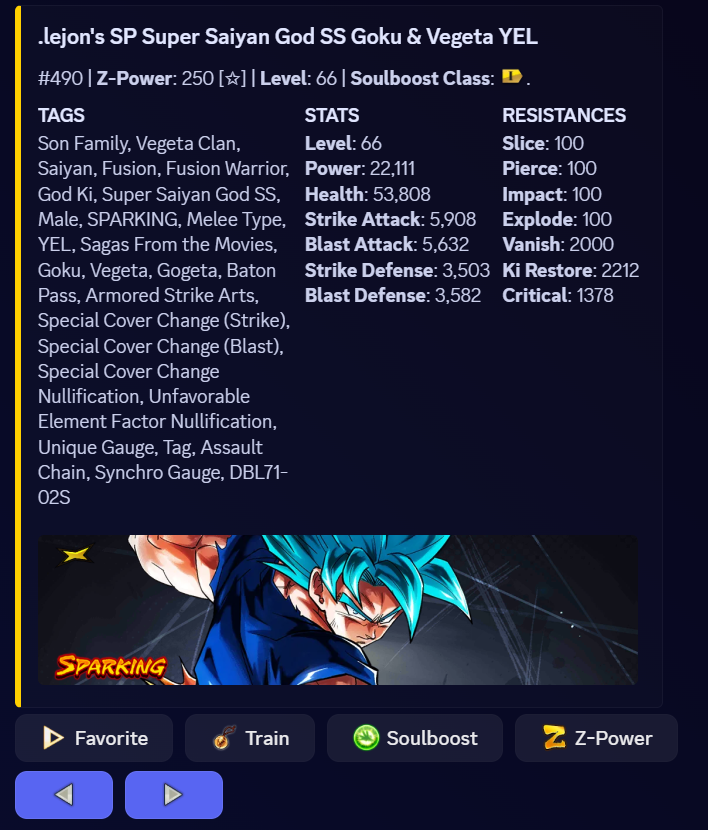
PvE Story Missions
Before attempting a story, you will need to select a team.
The same way you !game favorite units with their selection #, you make a team.
i.e my Bardock is #32 - Frieza #42 - Broly #71. To put those three in a team I would need to type !team 32 42 71.
If you do not have a PvP team, only your favorite character will be entered into a fight.
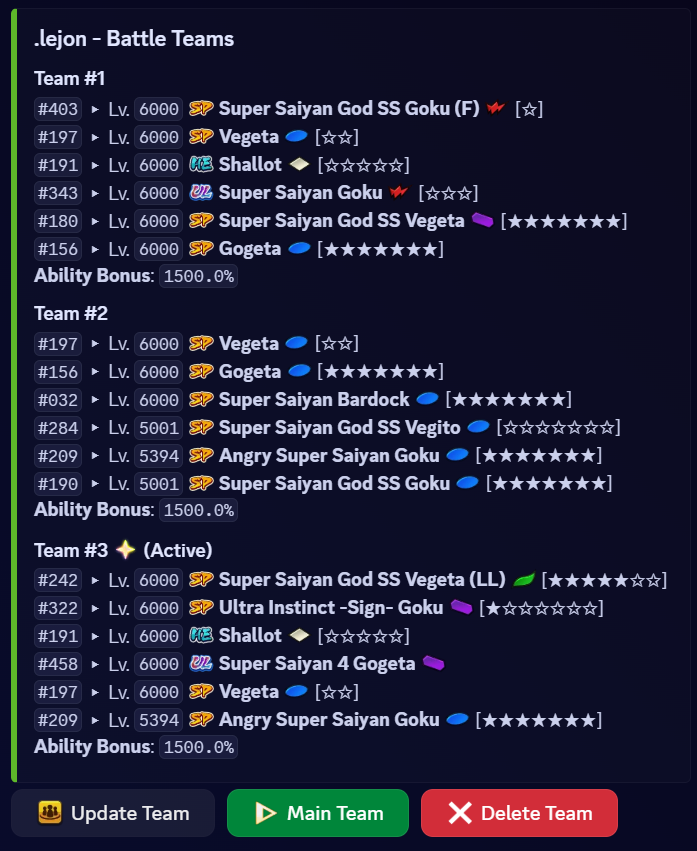
If you find yourself low on Zeni and unable to buy training items for your units, you could use !game story to engage in a story mission.
If you would like to grind a specific mission for it's rewards, i.e 1-5-6 then you would use !game story 1-5-6.
Alternatively if you'd rather take on specific events such as Super EXP, Red Soul, Scout Battle or even a Rising Battle the !play event command will guide you through a selection.
Once you begin a mission, you can choose to auto the mission by selecting the "Auto Battle [ON]" reaction or attack and charge KI manually.
At the end of a mission, if you are the victor you will be rewarded with Zeni, character experience and souls to power up your character.
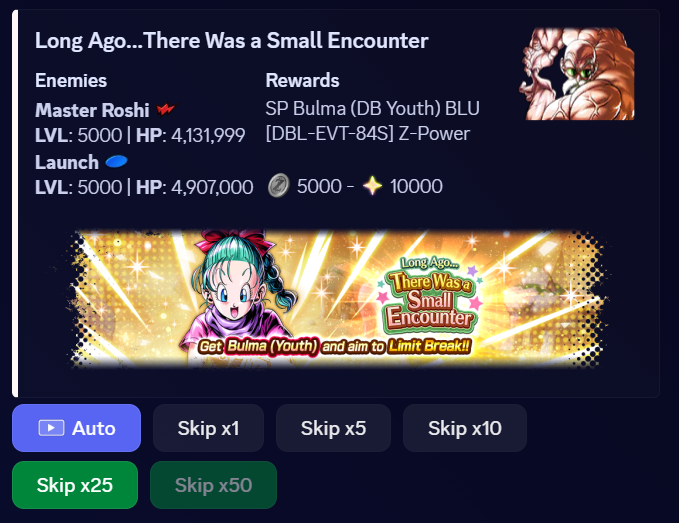
PvP Battles
Before attempting a PvP Battle, you will need to select a team.
The same way you !game favorite units with their selection #, you make a team.
i.e my Bardock is #32 - Frieza #42 - Broly #71. To put those three in a team I would need to type !team 32 42 71.
If you do not have a PvP team, only your favorite character will be entered into a fight.
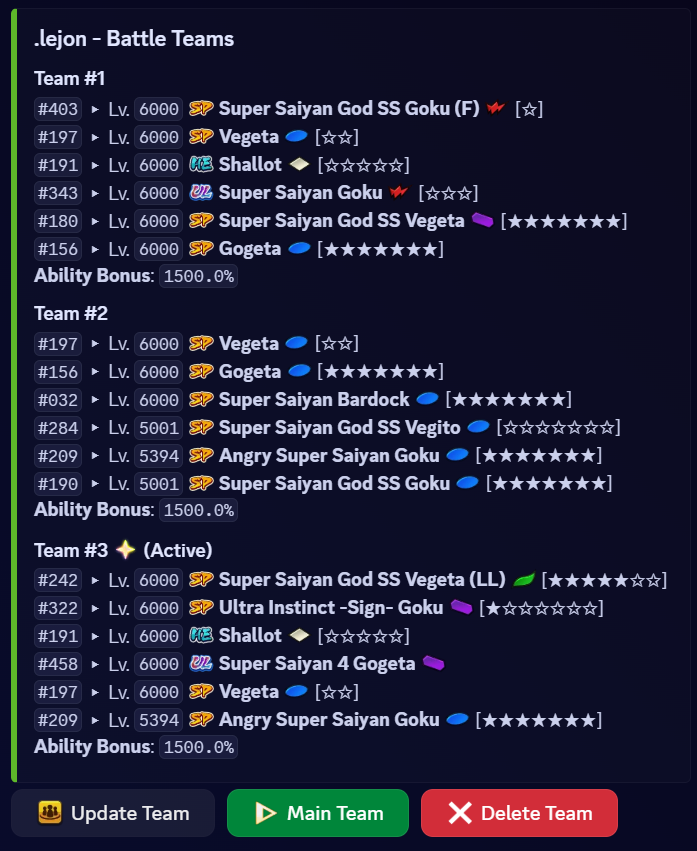
The bot will be able to guide you through PvP Battles with inputs but if you require an in-depth explanation, here it is.
To initiate a PvP Match you will first need to !challenge a player of your choosing.
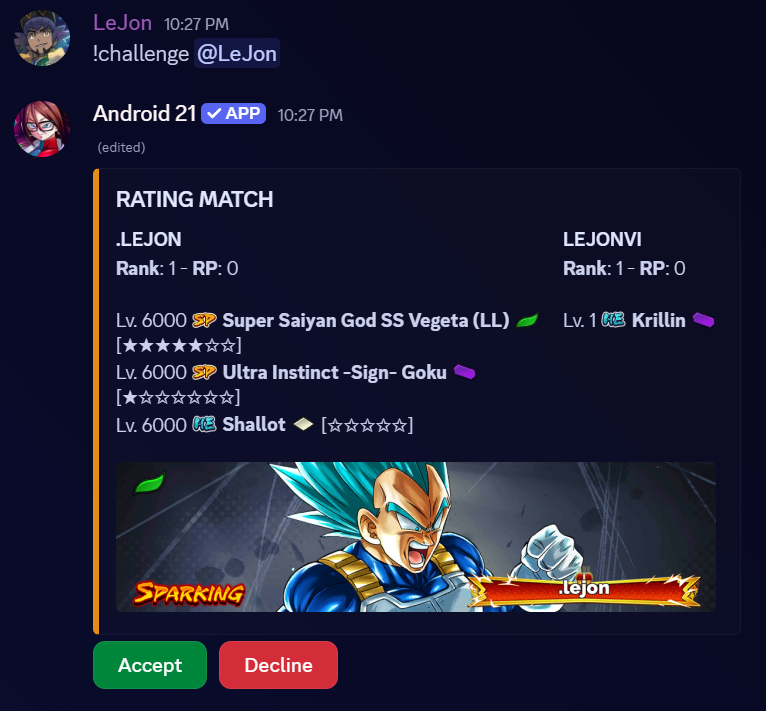
Said player must then type "accept". From there the match will begin and someone will be chosen to go first.
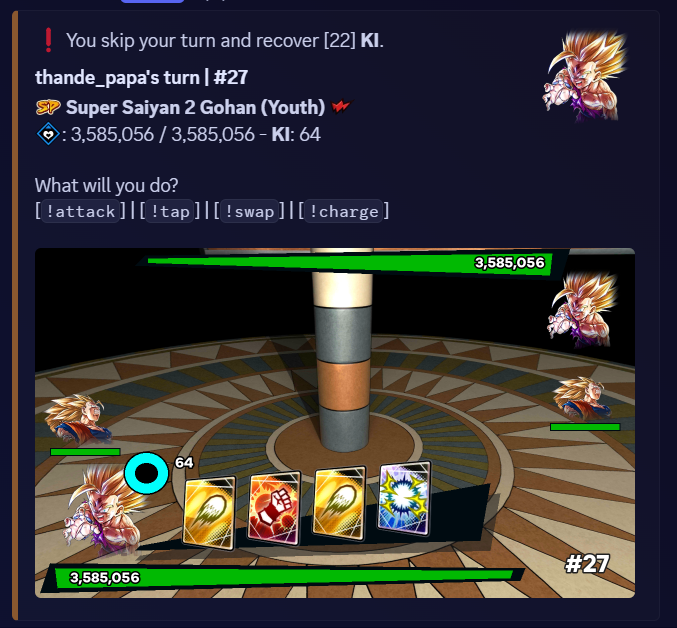
You are given three options.
- !attack will display your held cards which can be either Strike cards, Blast cards or Special Moves. Selecting one of these will damage your opponent.
- !swap will give you the option to switch out your battle character for another in your roster, the swap command will then be on cooldown for 5 turns.
- !charge rests your turn so your character can regain ki.
Each attack uses KI. Strikes are 20, Blasts are 30, Special Moves are 50. You will need to manage your ki while in battle as if you do not have enough ki to use an attack you will be unable to damage your opponent.
If an opponent is taking too long to fight, you can force a timer start with !timer. They will then have 60 seconds to make a move or forfeit.
If on the other hand you want to give up a fight, the !run command ends the match resulting in your defeat.